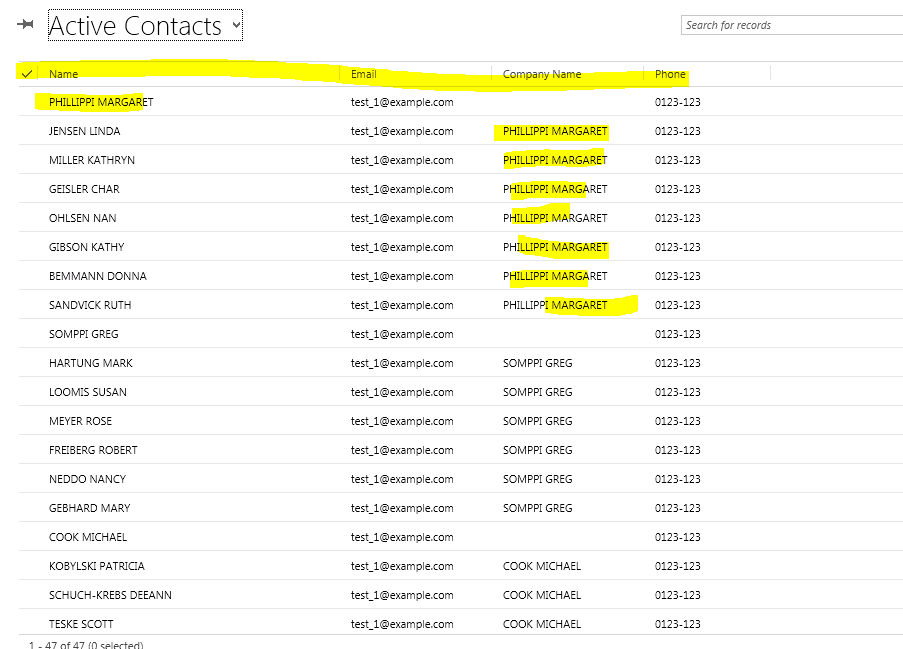Generally if want to access any control or attribute in CRM form script you will use control or attribute name.. For Quick form it is little bit complicated.
If I have Quick form for custom entity new_manufacture, and I added this quick form in new_car entity form.
To access new_manufacturer quick form in car entity form I need to use Quick form name, entity name and attribute name to get value.
To access in JavaScript Quick view, control name should be like
QuickFormname_QuickFormname_EntityName_AttributeName
My Quick Form name is : manufactureQuickView
Entity Name : new_manufacture
Attribute: new_Country
If I have Quick form for custom entity new_manufacture, and I added this quick form in new_car entity form.
To access in JavaScript Quick view, control name should be like
QuickFormname_QuickFormname_EntityName_AttributeName
My Quick Form name is : manufactureQuickView
Entity Name : new_manufacture
Attribute: new_Country
if (Xrm.Page.getControl('manufactureQuickView_manufactureQuickView_new_manufacture_new_Country') != null)
{
var manfCountyctrl = Xrm.Page.getControl('manufactureQuickView_manufactureQuickView_new_manufacture_new_Country');
var country = manfCountyctrl.getAttribute().getValue();
}