To add custom portal into online CRM
1. Go to Admin portal, either from dynamics CRM or directly into Admin portal.
1. Go to Admin portal, either from dynamics CRM or directly into Admin portal.
2. Then go to Admin Centers and click on Dynamics 365, as shown below
3. Dynamics 365 Administration Center will be opened in new window.
4. Click on Applications tab in Administration Center.
5. Select Portal Add-On and click on
Manage, new window will be opened to configure portal
6. Configure your portal, by entering name, portal type (Production / Trail), portal URL.
7. Then select Dynamics 365 instance
8. Once Dynamic 365 instance selected, you need to select portal language, portal administrator
When selecting portal administrator
- Portal Administrator must be CRM user with System Administrator role.
- User added as contact in CRM with Web role "Administrator"
- Login to the portal using "Sign in with an external account" option with user CRM credentials.
Portal audience once set for portal
cannot be changed later from UI. Portal choices are tailored based on the selection
of the audience.
For Partner / Employee audiences,
user license required for internal users (customer employees, contactors,
agents) dependent on entities exposed.
Depending on audience, we will get
different options for portal to be deployed.
10. Submit your request.
11. After submit and accept page, provisioning begins. You will see following screen
12. Once you accept, portal creation request will be submitted.
It will take around 30 minutes to complete. After provisioning package installation begins.
13. Once package installation completed you will see portal details, and you are ready to configure your portal.
14. In your CRM instance you will see one area for portal, you can manage your custom portal from there.







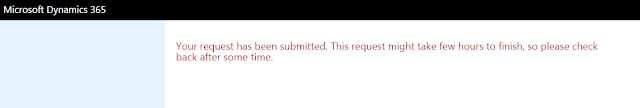



Where is the Custom Button on portal?
ReplyDeleteI am happy that I found your post while searching for informative posts. It is very useful.Thanks for sharing.
ReplyDeleteCRM System in UK
This is an informative post. OPAL CRM Software
ReplyDeleteThanks for your great and helpful presentation I like your good service.I always appreciate your post.That is very interesting I love reading and I am always searching for informative information like this.
ReplyDeleteCRM Software in India
CRM Software in Chennai
Hi,thanks for giving such a wonderful information. This information very useful for us. I want more information from you
ReplyDeleteecommerce website development company in chennai
Data Extraction Solutions
CRM Services
Thank you so much
ReplyDeletelighting stores osborne park
Thank you for such useful information
ReplyDeleteCan Ends
Thanks for sharing such amazing & informative post here. I really liked it very much.
ReplyDeleteI also like to suggest you the best field service management software in Singapore, You can go with Genic Teams to know the Importance of Field Service Management Software easily.
Thanks
I read full blog you have written is very wonderful blog please keep updating such information related CRM. I would love to know more from your side.
ReplyDeleteMicrosoft Dynamics 365
Assignment Help Saudi Arabia - One Solution To Resolve All-Academic Problems
ReplyDeleteIt was an amazing blog
ReplyDeletewhatsapp business api
Embark on your forex trading adventure with Forex at xchief. Get access to comprehensive resources, expert guidance, and robust platforms for successful trades. Start mastering currencies today!
ReplyDelete