Recently we had a requirement to add one new flag in
Product entity. Once flag added, I need to update some of the products based on
some criteria. But to update products either I need to open each product and
update flag or need to find some another way. So, I thought of writing my first
power automation flow.
This is just one-time update job, so I created manually
trigger flow.
In this flow I used fetch xml query to pull products
which I want to update and used for each (Apply to Each) loop to update product.
- Start creating flow from blank
-
So far, we are not connected to Common data service. To pull data from D365, you need to connect to D365 using common Data Service and choose environment. Once Connected to D365, use List Records Action in Common Data Service.
· For List Records Action you need to specify Entity name and there are different options to retrieve records. I used FetchXml.
· Now there are many records and need to update one by one. When using workflow in D365 CRM we cannot update one-by one record in single workflow until we write some custom code. But now in power automation you can using basic loops like Apply to Each.
· Apply to Each loop is a For Each loop. Which will give you each item. Here we are pulling products and passing to Loop, so need to get each product. In Select an output from previous steps, select list value. Which is a single product value.
· Now we need to work in Loop. Click add Action in Loop and use Common Data Service à Update Record.
· In Update Record action, use entity name as Product and then Item Id will be Product Unique Identifier. And then need to set attributes whose values need to be updated.




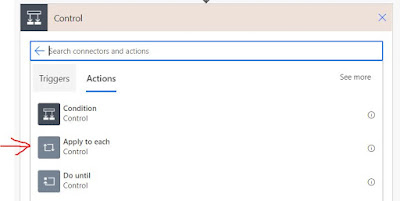



Thanks for this information. Keep sharing informative post like this. Please check our website for all new articles.Economic Substance Regulations UAE
ReplyDeleteBest and very informative article. keep sharing article like this. very useful one. Thanks for sharing this article. please check our website for all new related article. Accounting Services in Dubai
ReplyDeleteThanks for this wonderful blog. Best and very informative one. please check our website for all new article. ICV Certificate
ReplyDeleteHappy to read this article. very useful. please visit our website for all new article. Accounting and Bookkeeping Services in Dubai
ReplyDeleteI have a question: How do I solve it, when I want to update an Optionset in Dynamicvs CRM?
ReplyDeleteNice blog! Blog is very informative and useful for everyone. BRJ provides completely secure and reliable CRMSoftware, has gained enough attention from the best industry experts and is still performing efficiently in providing one-stop solutions to various small and medium sized business houses.
ReplyDeleteI really appreciate for your efforts you to put in this article, this is very informative and helpful. I really enjoyed reading this blog. Keep sharing and give us updates.
ReplyDeletevehicle Acquisition
Casino de Sol - Dr.MCD
ReplyDeleteCasino de Sol. Casino 군산 출장샵 de Sol. 김천 출장샵 All about it. This casino 남원 출장마사지 was 서귀포 출장안마 built in 1998 and was owned by 경상북도 출장마사지 Caesars Entertainment Corporation.
The blog was really helpful, thanks for such quality content
ReplyDeleteautomation of warehouse
Thank you for sharing the information with us. Besides if you need a repair service with your computer then ITFUX24 can help you. The company had a very good reputation with repairing service. Take the Computer Hilfe frankfurt service from them. And enjoy the discount from the first day!
ReplyDelete