In CRM you can restrict record
deletion by removing delete permission from that entity for
particular security role.
Sometimes we need to restrict user to delete record based on some
conditions.
You can do by customizing delete button command, and adding some
JavaScript functions.
More tricky when we don't want to allow delete child record based
on parent condition.
Suppose you have two custom entities, say Course and
Students.
One course might have multiple Students.
Relationship between Course and Students is 1: N.
To show students who attending course, there is a sub-grid on
Course form.
From this Sub Grid students will be added and removed from Sub
grid.
But there is requirement that students cannot remove their names
before 5 days of course.
In this case we cannot remove user's delete permission from
Student entity. But we can add some logic to restrict delete when course
deadline meets.
1.
First Create JavaScript web resource in customization solution.
I have new_student.js JavaScript web resource.
In this JavaScript add following code
function RestrictDeleteFromSubgrid() {
var today = new Date();
var courseStartDate = Xrm.Page.getAttribute('new_startdate').getValue();
var millisecondsPerDay = 1000 * 60 * 60 * 24;
var millisBetween = courseStartDate.getTime() -
today.getTime();
var NoOfdays = millisBetween / millisecondsPerDay;
if (NoOfdays < 5) {
alert('You
cannot remove Student. Course is starting in ' +
NoOfdays);
return false;
} else {
return true;
}
}
2.
Open Student Entity customization in Ribbon workbench.
3.
Select Delete button from Sub grid, and right click – Customize command
4.
Now Add Enable Rule
Give proper name to Enable
Rule
5.
Add steps to newly created enable rule
6.
Need to add Custom JavaScript Rule
7.
For the Custom JavaScript rule set
Default : True
Function Name: RestrictDeleteFromSubgrid
InvertResult: False
Library: $webresource:edm_student.js
8.
Add Enable rule to delete button command
9.
Publish Customization using Ribbon Workbench.
10. Now if course is not
starting in 5 days, CRM will allow to delete record.
11. When course is starting in 5 days, then
You can use same technique for Remove button also.. (when N:N relationship).
If you don't want to allow delete from sub grid but wants to allow from Associated view.
We need to add one Parameter to JavaScript function, and modify above function as
function RestrictDeleteFromSubgrid(callingGrid) {
var today = new Date();
var courseStartDate = Xrm.Page.getAttribute('new_startdate').getValue();
var millisecondsPerDay = 1000 * 60 * 60 * 24;
var millisBetween = courseStartDate.getTime() -
today.getTime();
var NoOfdays = millisBetween / millisecondsPerDay;
if (NoOfdays < 5) {
if (callingGrid.get_id() != 'crmFormProxyForRibbon') {
alert('You cannot remove Student. Course is starting in ' + NoOfdays);
return false;
}
else
return true;
} else {
return true;
}
}
you will get calling Grid Id as "crmForm" for Form sub grid and "crmFormProxyForRibbon" for associated view grid.
and pass this parameter from delete button enable rule.
Add Crm Parameter
Name: callingGrid
Value: PrimaryControl
Save and publish your customization..




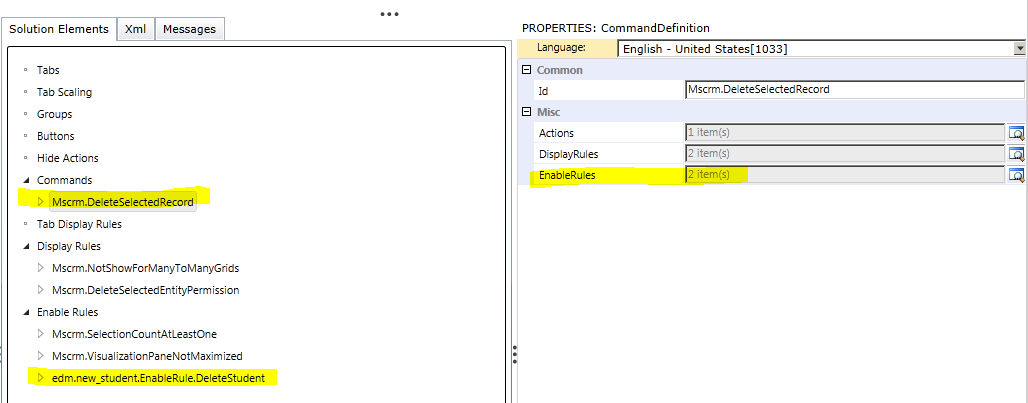


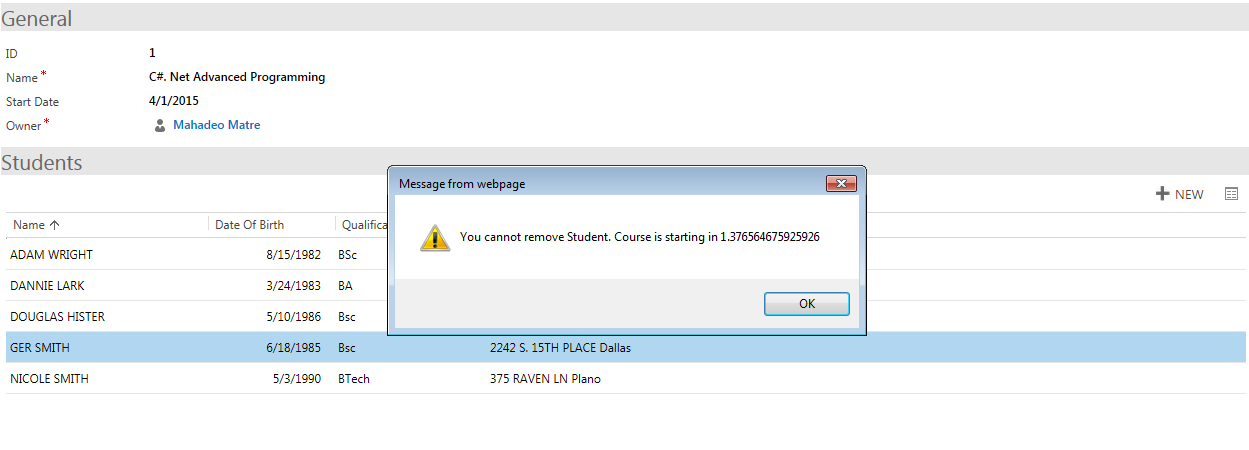



How would you get the value of the field from the subgrid in your javascript, so based on that value you would restrict the deletion.
ReplyDeletei have the same requirement, did you manage to find a solution? i need to allow deletion based on a field on the parent and child record...
DeleteHi,
Deletecheck this post
https://mahadeomatre.blogspot.com/2016/10/sub-grid-client-side-script-methods.html
it will help you to get subgrid data.
I simply wanted to thank you so much once more. I am not sure the things I would have achieved in the absence of the type of ways documented by you directly on such concern. It had become a very frightful crisis in my opinion, however , taking note of a new specialised way you solved the issue forced me to leap with fulfillment. Now i am thankful for this service and then believe you are aware of a powerful job you are always carrying out instructing many people all through your site. I am certain you have never encountered all of us.
ReplyDeletecrm consulting firms
Write more; that’s all I have to say. It seems as though you relied on the video to make your point. You know what you’re talking about, why waste your intelligence on just posting videos to your blog when you could be giving us something enlightening to read?
ReplyDeleteCRM Software
This is very useful information for any Salesforce Developer. We are highly experienced in salesforce crm consulting .Please keep updating this type of article.
ReplyDeleteThis comment has been removed by the author.
ReplyDeleteWe are Microsoft partnered company providing our Best MS CRM Services Globally and this kind of blogs do help our fellow employees.
ReplyDelete